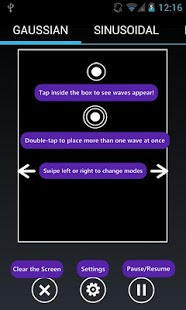Loughborough Wave Lab 2.0.1
Free Version
Publisher Description
Loughborough Wave Lab is an educational learning app designed to aid students in their understanding of electromagnetic wave concepts in an engaging and entertaining way!
Features include:
- Virtual pond
- Persistent Sinusoidal Pulses
- Virtual Ripple Tank
- Waveguide Simulator
Loughborough Wave Lab is intended to accompany teaching on Electromagnetic phenomena and to provide students with an interactive way of seeing these principles in action!
Additional Android Features:
- Dynamic Performance Scaling (set a desired frames per second for the simulation, and the resolution of the environment is adjusted on the fly to achieve that speed)
Developers:
Daniel Browne - Loughborough University
Guillermo Garrido Basurto - Instituto Tecnológico de Toluca
José Eduardo González Chavira - Instituto Tecnológico de Toluca
Ana Victoria Rodriguez Guerrero - Instituto Tecnológico de Toluca
About Loughborough Wave Lab
Loughborough Wave Lab is a free app for Android published in the Teaching & Training Tools list of apps, part of Education.
The company that develops Loughborough Wave Lab is EESE Loughborough. The latest version released by its developer is 2.0.1. This app was rated by 1 users of our site and has an average rating of 3.0.
To install Loughborough Wave Lab on your Android device, just click the green Continue To App button above to start the installation process. The app is listed on our website since 2013-01-07 and was downloaded 72 times. We have already checked if the download link is safe, however for your own protection we recommend that you scan the downloaded app with your antivirus. Your antivirus may detect the Loughborough Wave Lab as malware as malware if the download link to uk.ac.lboro.el.wavelab is broken.
How to install Loughborough Wave Lab on your Android device:
- Click on the Continue To App button on our website. This will redirect you to Google Play.
- Once the Loughborough Wave Lab is shown in the Google Play listing of your Android device, you can start its download and installation. Tap on the Install button located below the search bar and to the right of the app icon.
- A pop-up window with the permissions required by Loughborough Wave Lab will be shown. Click on Accept to continue the process.
- Loughborough Wave Lab will be downloaded onto your device, displaying a progress. Once the download completes, the installation will start and you'll get a notification after the installation is finished.